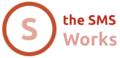We’ve come a long way from repeatedly mashing those tiny keyboards to get our message across on our mobile devices. Today the notifications that we receive are interpreted by those devices, so that we can make the best use of the information with a simple tap, even from our parents’ SMS Message apps.
You may not be aware of the myriad ways in which this is possible (I freely admit that I wasn’t). There’s quite the variety of tactics that you can use, both in your marketing and transactional SMS messages, to maximise their usefulness to your customers and support your calls to action.
These apply equally well to organisations with mobile-optimised websites, those with native apps running on their customers’ devices, or those with neither! This article will take you through what’s possible, so that you can understand what might apply to you.
One-Time Passwords (OTP’s)
We all receive passcodes for accessing applications or confirming payments. If you send these to your customers there are specific OTP formats to follow that allow them to be offered directly in web browsers or mobile apps, without the recipient having to switch to the messages app and back again.
Website Link Previews
By following a few basic guidelines the links we send via our texts can be automatically previewed in the messages app. This provides you with a chance to embed images and descriptions and provide large, colourful click-targets – ideal for encouraging people to take action. SMS has a high click-through rate (36% according to some studies), and link previews further support brand recognition and trust for consumers.
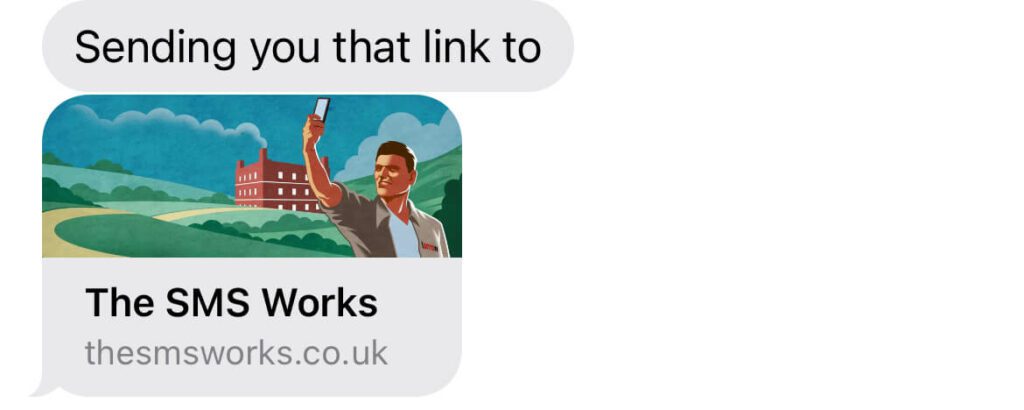
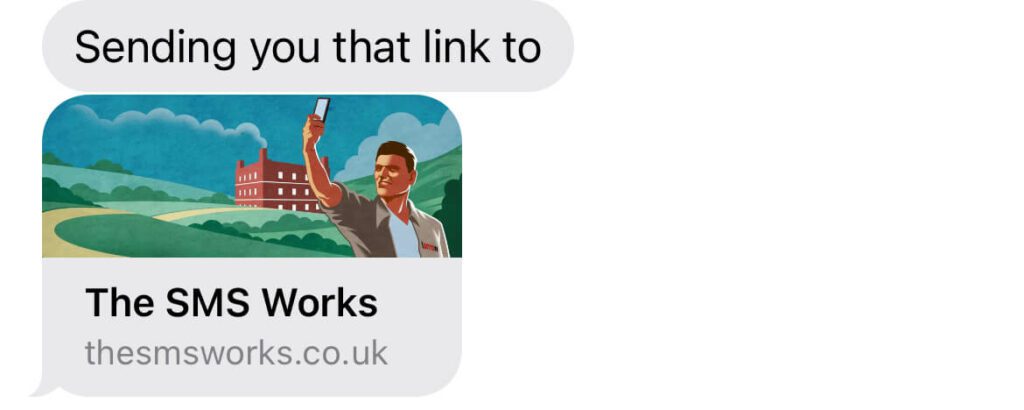
Natural Language Processing in SMS
Smart assistants are now available on all sorts of devices, in our homes, cars and in our pockets. We can call upon them to find information or to complete tasks for us (sometimes whether we’ve asked them to or not!). All of this is done using Natural Language Processing (‘NLP’), which provides a layer of understanding for that the machine to react to our instructions, no matter how we word them.
NLP also parses our text message content, seamlessly linking your customers to a variety of services already installed on their devices:
- Location – address and location information links you directly to map or navigation apps, for bookmarking or driving directions.
- Dates & Times – offering shortcuts to tasks, reminder or calendar apps, to create events.
- Contact information – linking phone numbers or email addresses to one or more next actions, such as calling someone.
- Weather information – linking people to a given location in their weather app, so that they can plan their activities with you accordingly.
- Some or all of the above – certain phrases may support doing all of these at once, such as a link to create a calendar entry for a named event at a specific time and place, or a contact number which offers options to call or message someone, or to create a new contact.
You should experiment with NLP to see what language triggers these sorts of shortcuts. They can be really helpful in making sure that customers don’t miss their appointments or have the right information to hand when they next need it.


App Links
There are specific tactics that mobile app providers can use to connect customers to their apps from SMS, which can be especially useful when confirming registration details or bringing people back to complete their check-out process.
All of the following types of links use regular HTTP URLs, like a website link, but do so in concert with installed apps in such a way that customers can be taken directly to them if they are installed, or take them to a designated website if they are not…
Android App Links
As above, these links open the app directly if it’s installed, otherwise they take the user to the relevant App Store, or a web page that you can define. You can also pass discrete pieces of information in the URL, such as password reset or shopping cart tokens, to provide a level of automation and personalisation to the activity.
Android Intents
Intents let you define different ways in which Android apps work together, sharing information or triggering actions. Intents can be ‘explicit’, defining a particular action in a particular app (such as opening Waze and finding a route) or ‘implicit’, allowing the user to choose from a range of options (like choosing from a list of social media apps to share an image).
Intents can also be targeted from humble text messages. If you have an installed base of Android app users, these can be used to connect your users with an activity deep inside your app, getting them back on track where they left off with the minimum of friction.
Apple Universal Links
Like Android App links, Apple Universal Links provide you with a way to link users directly to your app, if they have it installed, or to a web page that you define as a fallback. They can also carry data, for use when the app or website opens.
App Clips
App Clips allow app providers with a way to provide users with some of their app’s functionality without the app being installed on the device. This is a great way for organisations to integrate services in a lightweight, just-in-time fashion. App Clips can be triggered from SMS messages using a defined, custom URL which will provide the necessary function to users in situ, a great way for them to try your services without having to pause to install and register an entire app.
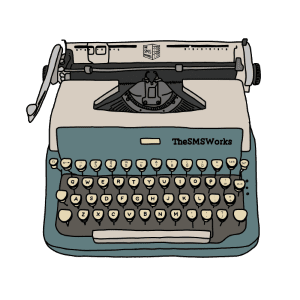
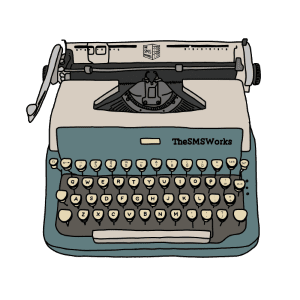
Conclusion
The simple text message now lives in a world that was hard to imagine when we older folk started using them last century. In spite of the growth of rich messaging apps and formats like WhatsApp or RCS, the text message is now blessed with direct access to native applications across devices, allowing it to keep up with the young upstarts of the message world.
There are several approaches here that you may be able to use with your customers to maximise click-through rates, reduce missed appointments, or just simply give them a nice experience so that they think you’re cool. Well worth some experimentation, we think!