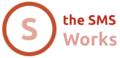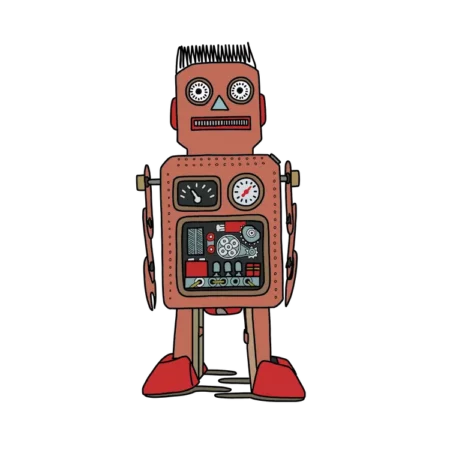AI Message Optimiser – Eliminate wastage and reduce your SMS spend
Approximately 5.7% of business text messages go slightly over the maximum character limit for standard texts, causing them to use more credits than intended.
It’s inefficient and wasteful.
A standard text message has a maximum of 160 characters, including spaces. So a message that is 162 characters long, uses 2 credits rather than 1.
With a simple change, these messages could be reduced in length, using just 1 credit, avoiding wastage and reducing your costs.
The AI Message Optimser from The SMS Works solves this problem. It’s the latest of our innovative tools that help our customers keep control of their SMS spend.
At the time of launch, the AI Message Optimiser is an SMS industry first for The SMS Works, no other SMS provider has the same product.
Robert Jones, Head of Messaging at BT, described it as,

‘A fantastically powerful and practical use of AI.’
What is AI Message Optimiser?

The AI Message Optimiser identifies messages that are just over a credit boundary and shortens them using ChatGPT, so that fewer credits are used to send the texts.
Crucially, the shortened message does not change any of the vital information in the original message. Any details like customer names, dates, times or web URLs will all be retained as per the original message.
Also the tone of the message will not be altered in any way.
What message lengths can be shortened using AI?
There are 2 message lengths that can be shortened using the AI optimiser.
161 – 180 characters
307 – 326 characters
Enabling the AI optimiser will optimise all messages with the above character counts.
Example AI optimised text message
Here is an original message before AI optimisation.
It contains 162 characters and uses 2 credits
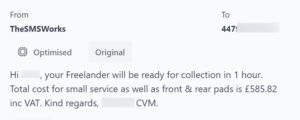
Below is the AI optimised version.
It contains 142 characters and uses 1 credit.
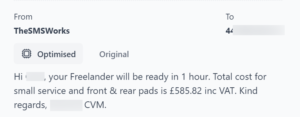
What changes has the AI optimiser made on the example above?
The AI Optimiser has changed ‘will be ready for collection in 1 hour ‘ to ‘will be ready in 1 hour‘.
It has also changed, ‘cost for small service as well as front and rear pads’ to ‘cost for small service and front and rear pads’.
So the meaning is exactly the same but fewer characters have been used.
Testing the AI Optimiser
To give you a feel for how the AI optimiser performs, we’ve built a test tool – the Message Optimiser. Here, you can type or paste in a message that you want to shorten and then see the resulting shortened message, using any of our cost savings tools.
To test the Message Optimiser, login to your account and navigate to Cost Savings > Message Optimiser.

Using the AI Optimiser with our API
You can choose to enable the Optimiser globally, so that it will go to work on any messages that match the target character lengths, or specify the messages the Optimiser can target.
To enable globally, simply switch on the AI cost savings toggle in your SMS Works account.
We appreciate that you will probably want to start slowly, so each of the end-points in our message API now accepts an ‘ai’ parameter that can be set to ‘true’ or ‘false’, to dictate whether the message is eligible for optimisation.
This overrides the global setting in your account, so you can use it to either try the Optimiser before you enable it globally or to exclude particular messages from optimisation once you have it turned on for all messages.
Whenever you set the ‘ai’ parameter to ‘false’, the message will be sent to the recipient’s phone unchanged.
Details can be found in our AI documentation. https://thesmsworks.co.uk/developers#cost-saving
AI Optimiser and delivery reports
You can view the delivery reports for all AI-optimised messages in your account.
(NB – due to file sizes, delivery reports are retained for 3 months, then archived.)
The delivery report shows you if the message has used AI to shorten it and how many text credits have been saved.
You can toggle between the original and optimised message content, to review what changes were made.

To view all of the optimised messages a new ‘Quick Filters’ button will allow you to limit the delivery reports shown to just those reduced by the optimiser. You can also download a custom set of delivery reports, which will provide you with the original and any AI optimised message content.
Go to Delivery reports > Custom export.
FAQs for AI Optimiser
Can I test how my messages will be shortened?
Yes, you can use the AI Optimiser tool to manually paste in your messages, so you can see how The optimiser works.
Login to your account and go to Cost Savings > Message Optimiser.
What happens if the AI optimiser fails to shorten the message?
If the AI optimiser fails to shorten the message the original message will be sent, without any changes.
What message lengths will be shortened if the AI optimiser is enabled?
Messages between the following character lengths will be shortened.
161 – 180 characters
307 – 326 characters
How much shorter than the original will the AI optimised message be?
It varies. There is no exact number of characters that the AI optimser is trying to reduce.
My messages usually include important information like names, dates, times, codes, links etc. Will these details be retained unchanged?
Yes, all important information like those items listed above will be retained by the AI optimiser.
How can I check what messages have been AI optimsed
Delivery reports will show you both the original message and the optimsed message that was sent to the recipient.
How long does the message take to be AI optimised?
A few seconds, so expect a short delay on messages that are AI optimised.
Can I report AI optimised messages that I am unhappy with?
Yes, there is a report button on each delivery report. This will send the optimised text to The SMS Works team for them to review.
Which large language model does the AI Optimiser use?
OpenAI’s ChatGPT – 3.5 Turbo. By enabling our AI Optimiser you are accepting both our Terms & Conditions and those of OpenAI.
Can I download all the AI optimised messages for review?
Yes. The downloadable delivery reports in your account will show the original message along with the AI optimised version. Navigate to Delivery reports – custom export.
Can I change the message lengths that are AI optimised?
No. The only 2 messages lengths that are eligible for AI optimisation are,
161 – 180 characters
307 – 326 characters
Related Articles
Unicode replacement – Learn about how you can reduce credit usage further by replacing Unicode characters.
Emoji Stripping – Using emojis in your texts reduces the character count to just 70. Read how to strip emojis and reduce your costs